Have a Power Hour and get things crossed off your to-do list. Inspired by Gretchen Rubin's podcast, “Happier,” a power hour can help you beat procrastination.
What is a Power Hour?
Do you have a bunch of nagging tasks that you need to take care of?
Batch them all together, block out distractions, and get as many of them done as you can in a power hour.
Even though nagging tasks, like hanging pictures or vacuuming out your car, are easy to put off, they could be keeping you from reaching your big goals.
Nagging tasks are distracting. Even if you put them off, you still expend energy thinking about them.
If you procrastinate and don't tend to those nagging tasks, that can end up being a lot of thought space wasted on the non-essential things.
Experts in time management and goal setting will tell you that you should only focus on the most important things in order to reach your goals.
This is true, but I think you can reach your big goals a lot faster if you set aside time to take care of those nagging tasks.
Getting them done leaves you feeling accomplished and less distracted.
You may also like…
- Tried and true time-management tips for moms
- How productive moms get so much done
- 20+ ways to be productive while watching TV (yay!)
What's the difference between a Power Hour and the Pomodoro technique?
The power hour and the Pomodoro technique are both popular time management strategies that can help you to be more productive.
Both approaches involve breaking down your work into smaller chunks, but there are some key differences between the two.
The power hour approach involves working for one hour straight, with no breaks in between.
This can be a great way to get a lot of work done in a short amount of time. However, it can also be tough to sustain this level of focus for an entire hour.
The Pomodoro technique is similar in that it also involves working in short bursts.
However, the Pomodoro technique calls for taking a five-minute break after every 25 minutes of work.
This allows you to take a brief break and recharge before getting back to work.
Both the power hour and Pomodoro technique can be effective ways to boost your productivity.
Ultimately, it’s up to you to decide which approach works best for you.
Things You Could Do During a Power Hour
This week, I was listening to the Happier podcast with Gretchen Rubin, and she talked about the idea of a Power Hour.
According to Gretchen, a Power Hour is “a single habit to cover a bunch of non-recurring, highly diverse tasks.”
It's an hour that you schedule to do all of those random things you never get around to doing.
- Change lightbulbs
- Hang pictures
- Throw things away/declutter
- Put photos in an album
- Move furniture you've been meaning to move
- Remove a stain
- Clean out a drawer or cabinet
- Fix something
- Adjust curtains or blinds
- Clean dryer vents
- RSVP to events
- Return an email
- Finish paperwork
- Renew your passport
- Make an appointment
- Clean out drains
- Order something you've been meaning to order
- Check your cell phone plan to see if you can use rollover minutes more efficiently
- Organize gift cards
- Upload gift card credits
- Organize food storage containers
- Clean out purse or wallet
- Put water bottles in car in case of emergency
- Change windshield wiper blades
- Cancel a subscription
- Make a photo Christmas card (you can do this any time of year!)
- Unpack a box
- Break down boxes to be recycled
How to Maximize the Effectiveness of Your Power Hour
To make the most of your power hour, plan ahead.
Make a list of tasks you want to do, and dedicate a full hour to getting as much done as you can.
If you're doing a lot of physical tasks, you may need to take 5-minute breaks to catch your breath, but try to work as steadily as you can.
If you do take a break, don't go on social media, or play video games. You don't want to get distracted. Instead, use those things as a reward for sticking to your plan for the dedicated hour.
Positive Procrastination
A power hour is a great way to get things done.
It's a simple concept: you set a timer for one hour and work on one task until the timer goes off.
The power hour is an example of what's called “positive procrastination.”
“Positive procrastination” is a term that was originally coined by psychologist Timothy Pychyl.
It refers to the idea of using procrastination in a deliberate, strategic way in order to achieve better results. This approach can help you to make better use of your time and to avoid feeling overwhelmed by a large task.
Power Hour is another way to implement positive procrastination.
It refers to the practice of taking one hour each day to work on a specific goal or project. This can be an effective way to make progress on a long-term goal, and it can also help you to manage your time more effectively.
That means you're purposely putting off certain tasks until later so that you can focus on more important tasks now.
This kind of time management can be very effective, but it only works if you actually follow through with the plan.
It is a great way to make sure you get things done. By setting a timer, you force yourself to focus on one task and stay productive.
And by planning ahead, you make sure that your procrastination doesn't end up costing you in the long run.
What Happened When I Did a Power Hour
I think I have enough random tasks to fill a Power Week, but I decided to do a Power Hour this week to see how it worked out.
I set my timer for one hour, and got to work.
Here are some of the things I did:
- Hung a picture – It had been sitting on the floor for over a year.
- Changed a duvet cover
- Corralled storage containers in one place
- Responded to an email that needed a longer response
Even though I wasn't looking forward to the Power Hour, after it was over, I felt like I'd really taken a lot of annoying stuff off my plate.
It helped me to better focus on more important things.
Depending on your situation, you might have a lot of ideas for things to do during a Power Hour, or you might only be able to think of a few things.
To make your Power Hour as effective as possible, you could track the nagging tasks that distract you over the course of a week. Once you have a good list together, you'll know what to do for your next Power Hour.
Learn more: Why Quarterly Planning is the Best Way to Plan
To help you map out your Power Hour tasks, you can download this Power Hour Planning Sheet. Keep it in an easy-to-find place, and add tasks to the list as you think of them. You can sign up to get the free planning sheet at the bottom of this post.
Plan Out Your Power Hour!
Make the most of your own Power Hour with this handy planning sheet.
It's a free printable offered to Organizing Moms email newsletter subscribers!
Success! Now check your email to confirm your subscription and download your Power Hour Planning Sheet.


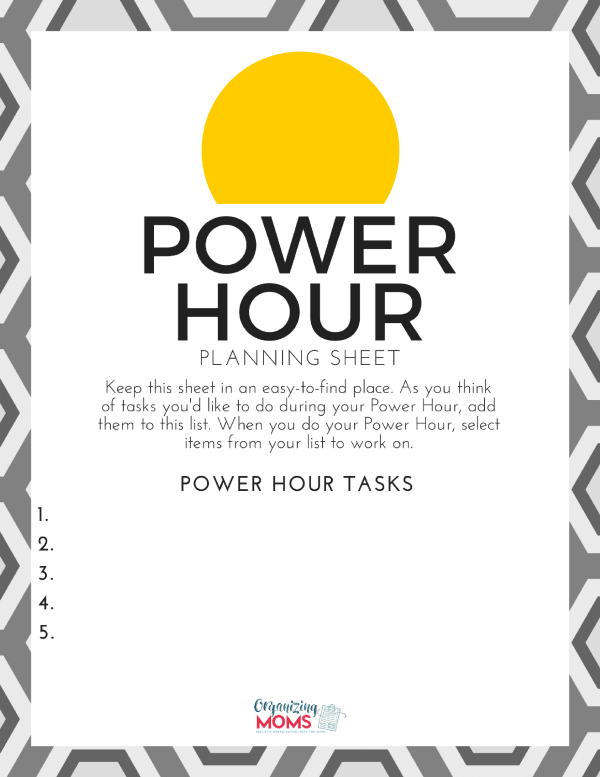
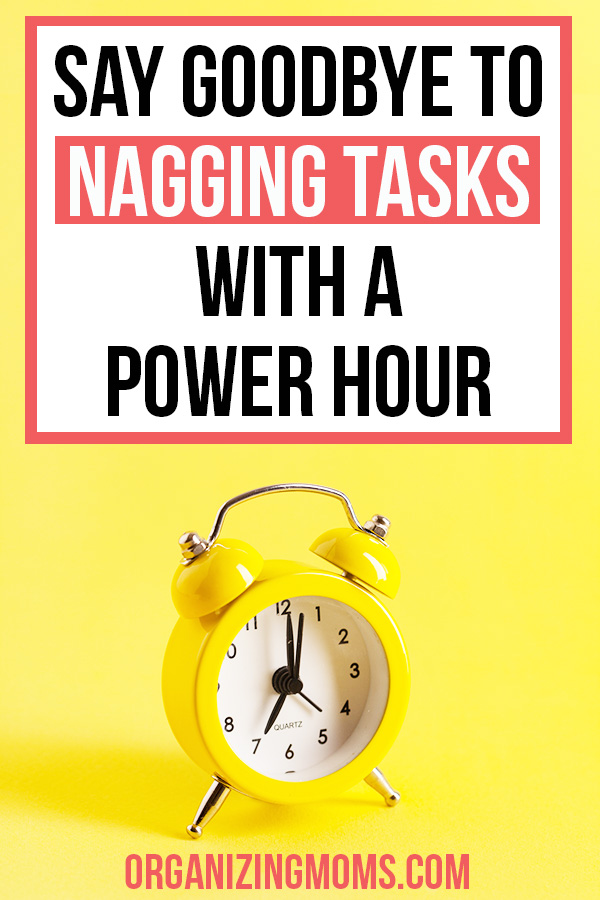
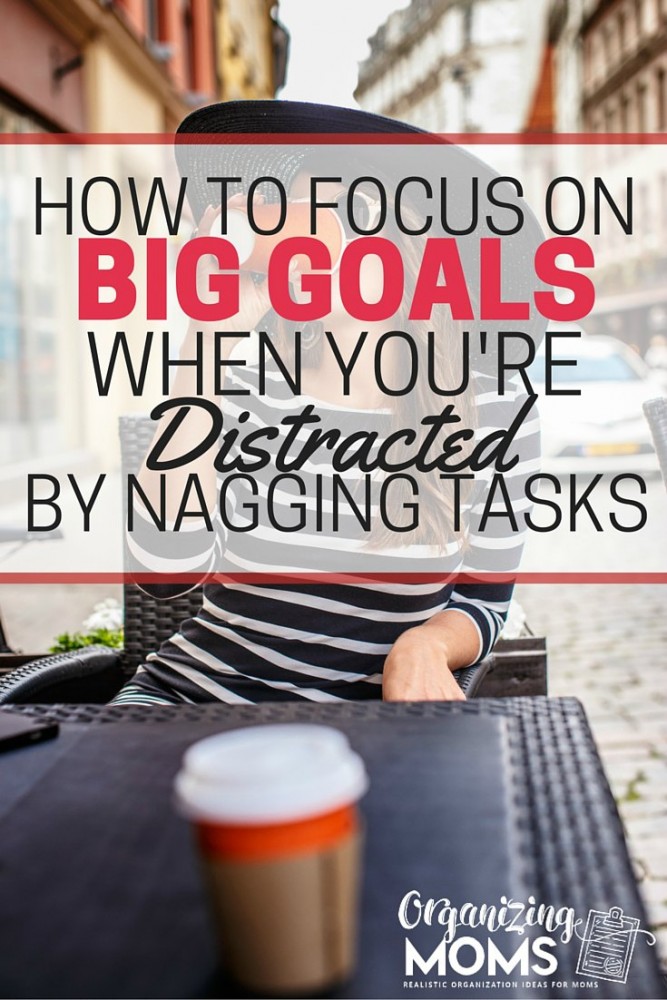

[…] Procrastinating. Don’t take so many breaks (#7) that you create more stress by not getting anything done! If you’re feeling stuck in a cycle of procrastination, make a list of dreaded tasks and have a Power Hour. […]